Canary Releases in Istio & Kubernetes
Recently I have been playing with Istio on Kubernetes & one of the things I wanted to achieve was seamless canary releases. Turns out it is really easy with Istio. Let's dive in...
Prerequisites
To follow along, you will need:
- A kubernetes cluster (localhost Docker for Desktop is fine).
- Istio installed (Installation takes 5 mins - see getting started guide).
- Your default namespace labelled with istio-injection=enabled.
Overview
We will deploy two versions of a website to our k8s cluster as two seperate Services: v1 and v2.
We will then use Istio to control the traffic routing between the two versions of our service.
We start at 100% of traffic on v1 and gradually switch over to v2.
This is v1.
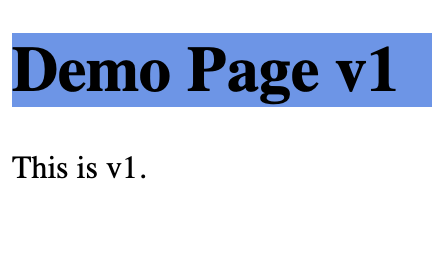
This is v2.
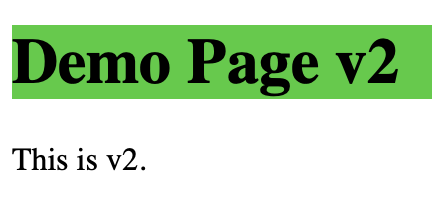
Deployments
Save and apply the v1 deployment YAML file:
web-v1-deployment.yaml
apiVersion: apps/v1
kind: Deployment
metadata:
name: web-v1
labels:
app: web
version: v1
spec:
replicas: 1
selector:
matchLabels:
app: web
version: v1
template:
metadata:
labels:
app: web
version: v1
spec:
containers:
- image: gardnera/canarytester:v1
name: web-v1
ports:
- containerPort: 80
imagePullPolicy: Always
restartPolicy: Always
Then apply with:
kubectl apply -f web-v1-deployment.yaml
Repeat for v2:
web-v2-deployment.yaml
apiVersion: apps/v1
kind: Deployment
metadata:
name: web-v2
labels:
app: web
version: v2
spec:
replicas: 1
selector:
matchLabels:
app: web
version: v2
template:
metadata:
labels:
app: web
version: v2
spec:
containers:
- image: gardnera/canarytester:v2
name: web-v2
ports:
- containerPort: 80
imagePullPolicy: Always
restartPolicy: Always
Apply with:
kubectl apply -f web-v2-deployment.yaml
Verify that both pods are running and they both show 2/2 under "READY":
kubectl get pods
NAME READY STATUS RESTARTS AGE
web-v1-***-*** 2/2 Running 0 1m
web-v2-***-*** 2/2 Running 0 1m
Services
The pods are running and Istio has been injected (proven by the 2/2 shown above).
Now we will create a service for each version. Save and apply these YAML files:
web-v1-service.yaml
apiVersion: v1
kind: Service
metadata:
name: web-v1-service
spec:
ports:
- name: "80"
port: 80
selector:
app: web
version: v1
apiVersion: v1
kind: Service
metadata:
name: web-v2-service
spec:
ports:
- name: "80"
port: 80
selector:
app: web
version: v2
Apply both with:
kubectl apply -f web-v1-service.yaml
kubectl apply -f web-v2-service.yaml
Verify the services have been created:
% kubectl get services
NAME TYPE CLUSTER-IP EXTERNAL-IP PORT(S) AGE
kubernetes ClusterIP 10.*.*.* <none> 443/TCP 2d19h
web-v1-service ClusterIP 10.*.*.* <none> 80/TCP 11s
web-v2-service ClusterIP 10.*.*.* <none> 80/TCP 4s
Expose App Outside Cluster
The application runs on port 80 so you would think that going to http://127.0.0.1 in a browser would show something.
Istio has actually already given us a way into the cluster on localhost on (among others) port 80:
% kubectl get services -n istio-system
NAME ... EXTERNAL-IP PORT(S) ...
istio-ingressgateway localhost 80:32481/TCP,443:31558/TCP
What's Missing?
The workload is up, running, connected to a service. We have traffic allowed to enter the cluster. What is missing?
In a nutshell, the internal routing which tells Istio: This traffic should be sent to service X, Y or Z.
Istio Gateway and VirtualService
To resolve this, we need two more components, a Gateway and a VirtualService.
These two components work in tandem to get your traffic from the "front door" of the cluster back to the correct service.
Save this file & then I will explain:
web-gateway-virtualservice.yaml
apiVersion: networking.istio.io/v1alpha3
kind: Gateway
metadata:
name: web-gateway
spec:
selector:
istio: ingressgateway # use Istio default gateway implementation
servers:
- port:
number: 80
name: http
protocol: HTTP
hosts:
- "*"
---
apiVersion: networking.istio.io/v1alpha3
kind: VirtualService
metadata:
name: web-virtualservice
spec:
hosts:
- "*"
gateways:
- web-gateway
http:
- match:
- uri:
exact: /
route:
- destination:
host: web-v1-service
port:
number: 80
Reading the YAML from top to bottom:
- We create a Gateway called web-gateway.
- This gateway accepts traffic from the istio-ingressgateway.
- This gateway accepts HTTP traffic from any host (hosts: "*") on port 80.
- We create a VirtualService called web-virtualservice.
- This VirtualService also accepts incoming traffic from any hosts.
- This VirtualService is linked to the web-gateway ie. handles traffic from web-gateway.
- For all requests, the VirtualService does a lookup. If the URI path is exactly / (ie. the homepage) then traffic is routed to the web-v1-service Service on port 80.
Apply this file to your cluster:
kubectl apply -f web-gateway-virtualservice.yaml
Now try to hit your website in a browser on http://127.0.0.1. You should see v1.
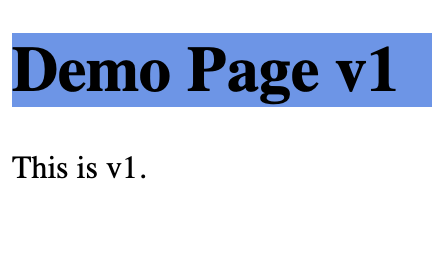
Canary Releases: Introducing v2

The origin of the term "canary release" refers to the canaries that miners carried into the coalmines. These birds would be the early warning sign of dangerous gases for miners. The birds would become ill (or dead) and thus give the miners a chance to get out before they succumbed. This was still happening within my lifetime!
In the same way, we can release software to a small portion of our users which, if problems occur, gives us time to rollback safely without affecting all users.
Remember that both v1 and v2 are actually deployed to the cluster, but due to the VirtualService rule, no-one can access v2.
We will gradually introduce traffic to v2 of the service until we're using v2 exclusively.
Modify the web-gateway-virtualservice.yaml as such:
apiVersion: networking.istio.io/v1alpha3
kind: Gateway
metadata:
name: web-gateway
spec:
selector:
istio: ingressgateway # use Istio default gateway implementation
servers:
- port:
number: 80
name: http
protocol: HTTP
hosts:
- "*"
---
apiVersion: networking.istio.io/v1alpha3
kind: VirtualService
metadata:
name: web-virtualservice
spec:
hosts:
- "*"
gateways:
- web-gateway
http:
- match:
- uri:
exact: /
route:
- destination:
host: web-v1-service
port:
number: 80
weight: 90
- destination:
host: web-v2-service
port:
number: 80
weight: 10
Apply this new configuration:
kubectl apply -f web-gateway-virtualservice.yaml
You'll see the the Gateway remains unchanged, but the VirtualService configuration has been updated:
% kubectl apply -f web-gateway-virtualservice.yaml
gateway.networking.istio.io/web-gateway unchanged
virtualservice.networking.istio.io/web-virtualservice configured
Notice the new - destination section and the weight values.
As you may have guessed, we are sending 90% traffic to v1 and 10% to v2.
Keep refreshing your page and you'll eventually see v2:
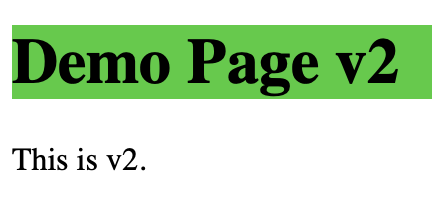
Adjust Weights
Alter the weights and ultimately try setting v1 weight to 0 and v2 weight to 100. At that point, you've fully migrated to version 2 of your application.
Conclusion
This is powerful stuff. Link this into a delivery pipeline, automation workflow & throw in decent monitoring and you have a formidable capability.
Imagine gradually adjusting the weighting, monitoring the results (failure rate & response time being just two metrics), then automatically increasing the weighting or automating the rollback to a previous version.