Working With JSON in Ansible
Reading JSON in Ansible is easy. Here are some examples...
This is a JSON array of objects (hosts). Each host has a nested object called customProperties. Assume this is stored in a file called customProperties.json in the same directory as your playbook.
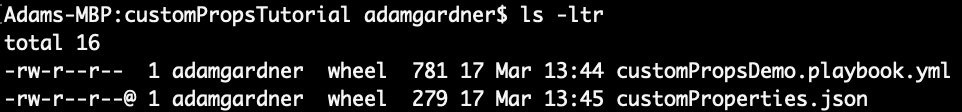
[{
"hostname": "host1",
"customProperties": {
"foo": "first",
"foo2": "second"
}
}, {
"hostname": "host2",
"customProperties": {
"foo": "third",
"foo2": "fourth"
}
}]
Read JSON Into Ansible
Let’s read this file into Ansible. Once done, it will be available as an Ansible variable called hostList (or whatever you define on line 6 of the playbook).
{% raw %}
---
- name: Write vars
hosts: local
vars:
hostList: "{{ lookup('file', 'customProperties.json') }}"
Output Raw JSON
Now extend the playbook to output the RAW JSON object. For this we’ll use the debug module to print out to the screen.
{% raw %}
---
- name: Write vars
hosts: local
vars:
hostList: "{{ lookup('file', 'customProperties.json') }}"
tasks:
- name: "Output all hostList as-is"
debug:
msg: "{{ hostList }}"
Print All Host Names
Using the Ansible loops keyword, we can iterate through each top level object (host) and print out any property, one at a time.
Let’s extend the playbook to loop through and print each hostname value.
Notice the use of the item keyword. This is a special Ansible keyword which refers to the current item in the loop.
{% raw %}
---
- name: Write vars
hosts: local
vars:
hostList: "{{ lookup('file', 'customProperties.json') }}"
tasks:
- name: "Output all hostList as-is"
debug:
msg: "{{ hostList }}"
- name: "Print all hostnames"
debug:
msg: "{{ item.hostname }}"
loop: "{{ hostList }}"
Print Nested Value
Now for something more complex. Let’s track down deeper into the JSON object to print the value of foo2 for each host.
{% raw %}
---
- name: Write vars
hosts: local
vars:
hostList: "{{ lookup('file', 'customProperties.json') }}"
tasks:
- name: "Output all hostList as-is"
debug:
msg: "{{ hostList }}"
- name: "Print all hostnames"
debug:
msg: "{{ item.hostname }}"
loop: "{{ hostList }}"
- name: "Print 'foo2' for each host. Should be 'second' and 'fourth'."
debug:
msg: "{{ item.customProperties.foo2 }}"
loop: "{{ hostList }}"
Print Nested Value When Condition Is Met
Finally, let’s choose to only print the foo value when the hostname is host2.
{% raw %}
---
- name: Write vars
hosts: local
vars:
hostList: "{{ lookup('file', 'customProperties.json') }}"
tasks:
- name: "Output all customProperties as-is"
debug:
msg: "{{ hostList }}"
- name: "Print all hostnames"
debug:
msg: "{{ item.hostname }}"
loop: "{{ hostList }}"
- name: "Print 'foo2' for each host. Should be 'second' and 'fourth'."
debug:
msg: "{{ item.customProperties.foo2 }}"
loop: "{{ hostList }}"
- name: "Print 'foo' for host2. Should be 'third'."
debug:
msg: "{{ item.customProperties.foo }}"
loop: "{{ hostList }}"
when: "item.hostname == 'host2'"
The latest version of the playbook and JSON will always be available on Github.