Part two of my Dynatrace Autonomous Monitoring series demonstrates how to specify your host metadata as code & automate any updates.
The series is intended to build upon the previous lessons, so I highly suggest you complete part one (automated host groups) first.
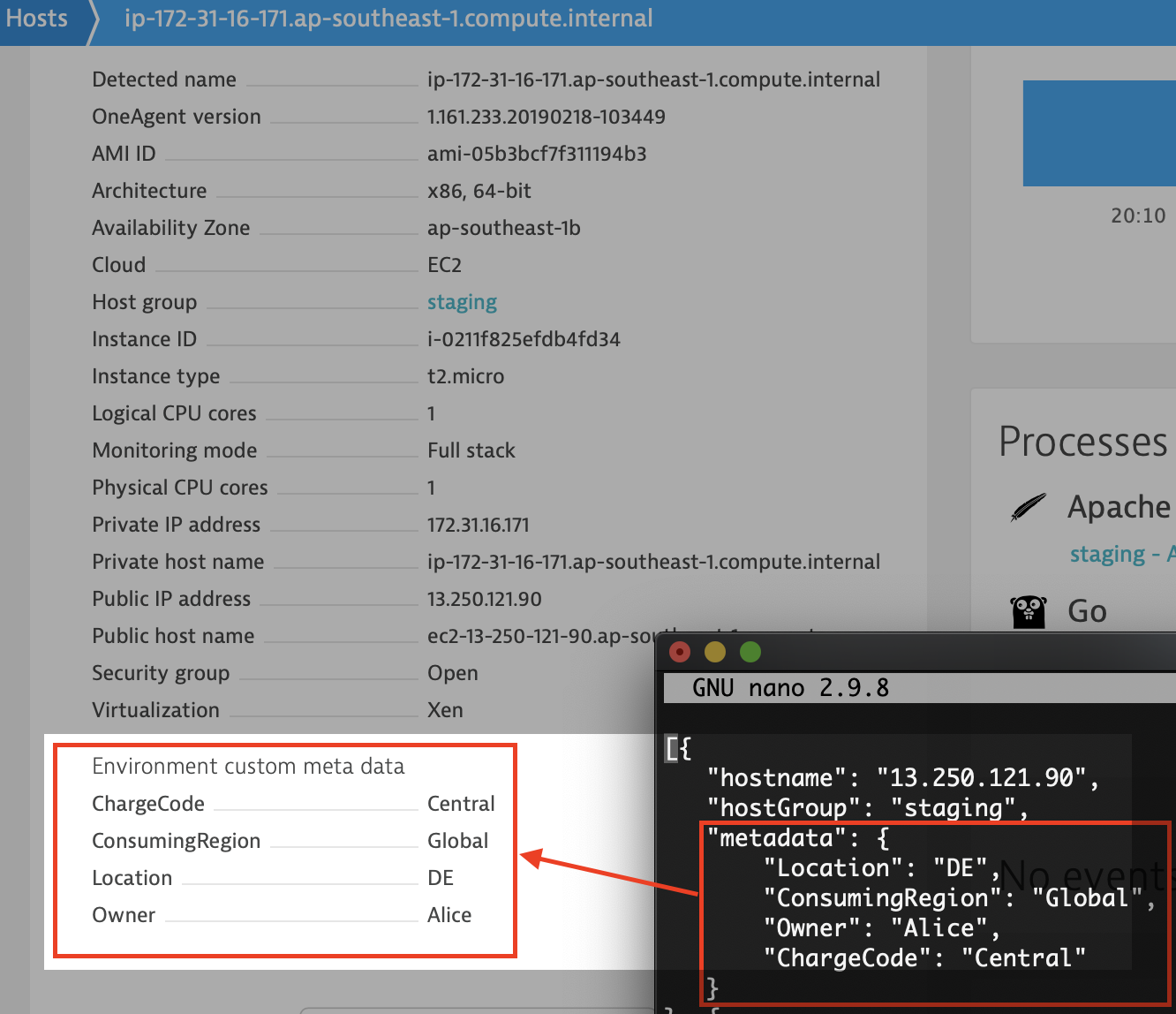
Include Metadata in JSON
As a reminder, we ended the previous tutorial with a JSON file which looked like this:
[{
"hostname": "host1",
"hostGroup": "something"
}, {
"hostname": "IP-ADDRESS",
"hostGroup": "FirstGroup"
}, {
"hostname": "IP-ADDRESS",
"hostGroup": "SecondGroup"
}]
Now let’s add our metadata variables to the JSON file. You can add as many as you like (or none). Metadata values are simple Key / Value pairs which represent whatever useful data you wish to provide.
[{
"hostname": "10.0.0.1",
"hostGroup": "staging",
"metadata": {
"Location": "DE",
"ConsumingRegion": "Global",
"Owner": "Alice",
"ChargeCode": "Central"
}
}, {
"hostname": "10.0.0.2",
"hostGroup": "production",
"metadata": {
"Location": "FR",
"ConsumingRegion": "EU",
"Owner": "Bob",
"ChargeCode": "GLOBAL123"
}
}, {
"hostname": "10.0.0.3",
"hostGroup": "production",
"metadata": {}
}]
Read & Push Metadata
Finally, we need to add a few new tasks to the playbook. These tasks will:
- Use the built-in ansible
set_factscapability to store the metadata within Ansible. - Remove the
hostcustomproperties.conffile if it exists. This ensures any changes to the JSON are pushed immediately on the next execution of the playbook. - Create a new
hostcustomproperties.conffile and write the metadata asKey=Valuepairs. - Modify the playlist from the previous tutorial and add 2 new tasks to the end:
- name: "Set Facts"
set_fact:
"metadata" : "{{ item.metadata }}"
loop: "{{ hostList }}"
when: item.hostname == inventory_hostname
- name: "Remove File if it Exists"
become: yes
file:
path: /var/lib/dynatrace/oneagent/agent/config/hostcustomproperties.conf
state: absent
- name: "Write KVs to File"
become: yes
lineinfile:
path: /var/lib/dynatrace/oneagent/agent/config/hostcustomproperties.conf
line: "{{ item.key }}={{ item.value }}"
create: yes
with_dict: "{{ hostvars[inventory_hostname]['metadata'] }}"
Your playbook should look like this:
---
- name: Consistent Host Groups and Metadata
hosts: apache
vars:
hostList: "{{ lookup('file', 'hostList.json') }}"
oneagent_installer_script_url: "https://***.live.dynatrace.com/api/v1/deployment/installer/agent/unix/default/latest?Api-Token=***&arch=x86&flavor=default"
defaultHostGroup: "DefaultGroup"
tasks:
- name: Check if Dynatrace OneAgent is already installed
stat:
path: /opt/dynatrace/oneagent/agent/lib64/liboneagentos.so
register: agent_installed
- name: Set Host Group Facts
set_fact:
hostGroup: "{{ item.hostGroup }}"
loop: "{{ hostList }}"
when: item.hostname == inventory_hostname
- name: Download OneAgent
get_url:
url: "{{ oneagent_installer_script_url }}"
dest: "/tmp/dynatrace-oneagent.sh"
when: agent_installed.stat.exists == False
- name: Install Agent
shell: "sh /tmp/dynatrace-oneagent.sh --set-app-log-content-access=true --set-infra-only=false --set-host-group={{ hostvars[inventory_hostname].hostGroup | default(defaultHostGroup) }}"
become: yes
when: agent_installed.stat.exists == False
- name: Get Current Host Group
shell: "/opt/dynatrace/oneagent/agent/tools/lib64/oneagentutil --get-host-group"
become: yes
when: agent_installed.stat.exists == True
register: currentHostGroup
- name: Update Host Group
shell: "/opt/dynatrace/oneagent/agent/tools/lib64/oneagentutil --set-host-group={{ hostvars[inventory_hostname].hostGroup | default(defaultHostGroup) }} --restart-service"
become: yes
when: agent_installed.stat.exists == True and currentHostGroup.stdout != (hostvars[inventory_hostname].hostGroup | default(defaultHostGroup))
- name: "Set Facts"
set_fact:
"metadata" : "{{ item.metadata }}"
loop: "{{ hostList }}"
when: item.hostname == inventory_hostname
- name: "Remove File if it Exists"
become: yes
file:
path: /var/lib/dynatrace/oneagent/agent/config/hostcustomproperties.conf
state: absent
- name: "Write KVs to File"
become: yes
lineinfile:
path: /var/lib/dynatrace/oneagent/agent/config/hostcustomproperties.conf
line: "{{ item.key }}={{ item.value }}"
create: yes
with_dict: "{{ hostvars[inventory_hostname]['metadata'] }}"
Here’s a correctly formatted copy of the playbook and JSON on Github.
